Planned Maintenance for updates.interworx.com, data.interworx.com – July 6th
June 28, 2022What’s New With InterWorx – March 2023
March 17, 2023On Aug 16, 2022, it was discovered that MariaDB removed their 10.2 repositories from production, as that version is now EOL.
For InterWorx servers that were installed using MariaDB 10.2, this can cause errors with automatic yum updates, as the repository now shows a 404. Example:
[root@betatestserverjun10 ~]# yum update
Failed to set locale, defaulting to C
Loaded plugins: fastestmirror
Loading mirror speeds from cached hostfile
epel/x86_64/metalink | 21 kB 00:00:00
base: download.cf.centos.orgepel: ohioix.mm.fcix.netextras: download.cf.centos.orgremi-php80: mirror.pit.teraswitch.comremi-safe: mirror.pit.teraswitch.comupdates: download.cf.centos.org
base | 3.6 kB 00:00:00
extras | 2.9 kB 00:00:00
interworx-7-base | 2.5 kB 00:00:00
interworx-7-beta | 2.5 kB 00:00:00
interworx-7-ga | 2.5 kB 00:00:00
interworx-7-rc | 2.5 kB 00:00:00
interworx-build-test-2049 | 2.5 kB 00:00:00
interworx-build-test-noarch-2049 | 2.4 kB 00:00:00
interworx-hotfix | 2.4 kB 00:00:00
http://yum.mariadb.org/10.2/centos7-amd64/repodata/repomd.xml: [Errno 14] HTTP Error 404 - Not Found
Trying other mirror.
To address this issue please refer to the below wiki article
https://wiki.centos.org/yum-errors
If above article doesn't help to resolve this issue please use https://bugs.centos.org/.
One of the configured repositories failed (MariaDB 10.2),
and yum doesn't have enough cached data to continue. At this point the onlysafe thing yum can do is fail. There are a few ways to work "fix" this:
1. Contact the upstream for the repository and get them to fix the problem.
2. Reconfigure the baseurl/etc. for the repository, to point to a working
upstream. This is most often useful if you are using a newer
distribution release than is supported by the repository (and the
packages for the previous distribution release still work).
3. Run the command with the repository temporarily disabled
yum --disablerepo=mariadb-10.2 ...
4. Disable the repository permanently, so yum won't use it by default. Yum
will then just ignore the repository until you permanently enable it
again or use --enablerepo for temporary usage:
yum-config-manager --disable mariadb-10.2
or
subscription-manager repos --disable=mariadb-10.2
5. Configure the failing repository to be skipped, if it is unavailable.
Note that yum will try to contact the repo. when it runs most commands,
so will have to try and fail each time (and thus. yum will be be much
slower). If it is a very temporary problem though, this is often a nice
compromise:
yum-config-manager --save --setopt=mariadb-10.2.skip_if_unavailable=truefailure: repodata/repomd.xml from mariadb-10.2: [Errno 256] No more mirrors to try.
http://yum.mariadb.org/10.2/centos7-amd64/repodata/repomd.xml: [Errno 14] HTTP Error 404 - Not Found[root@betatestserverjun10 ~]#
This will mostly affect servers where the yum cache was cleared within the last 24 hour or so.
Around 1:40PM EST, we released hotfixes for IW6 (versions 6.12.2 and 6.13.3) and IW7 (versions 7.10.2 and 7.11.2). This hotfix automatically disables the MariadDB 10.2 repository, which will prevent any further yum issues on servers where the yum cache was not yet cleared.
For servers where the yum cache was cleared, however, unfortunately, since automatic updates via yum are currently down, the hotfix will not be able to automatically install.
In those cases, there are two options:
A) Run the following, which will disable the MariaDB 10.2 repository:
yum-config-manager --disable mariadb-10.2
OR
B) Edit /etc/yum.repos.d/Mariadb.repo and replace the BaseURL with a link to the archived repo. The following are examples–it is recommended to double check the version in the current repo and compare it to the equivalent archived repo located at https://archive.mariadb.org/mariadb-10.2/
For CentOS 7, replace:
baseurl=http://yum.mariadb.org/10.2/centos7-amd64e
with:
baseurl=https://archive.mariadb.org/mariadb-10.2/yum/centos7-amd64/
For CentOS 6, replace:
baseurl=http://yum.mariadb.org/10.2/centos6-amd64
with:
baseurl=https://archive.mariadb.org/mariadb-10.2/yum/centos6-amd64/
Either option will allow automatic updates to resume.
As InterWorx maintains its own, internal version of MySQL, updating the server-level instance of MariaDB to 10.3+ will not have any affect on InterWorx, itself. We currently support up to MariaDB 10.7.
Information on updating MariaDB can be found here: https://mariadb.com/kb/en/upgrading-between-major-mariadb-versions/